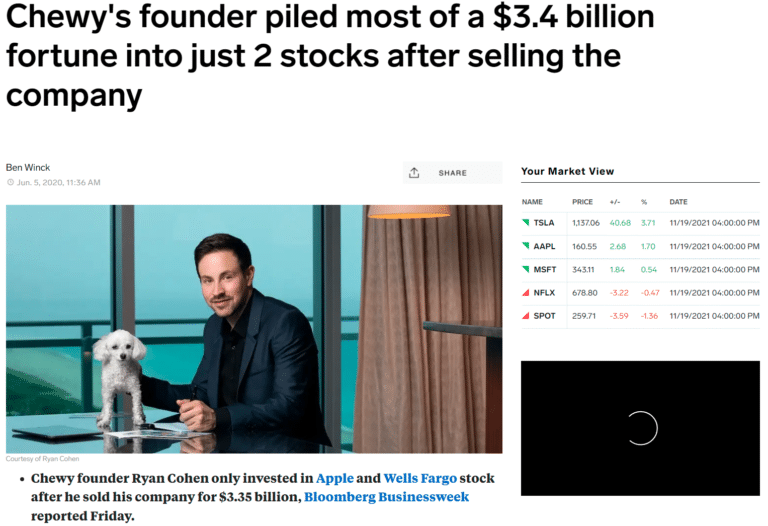ProjectionLab Review – Financial Planning Software
ProjectionLab is a financial simulator that will help you work out the mechanics of financial planning. It enables you to enter your current financial profile and future projections, then determine when you’ll reach your goals. But it does more than that. It allows you to change inputs and assumptions to account for contingencies and changes…