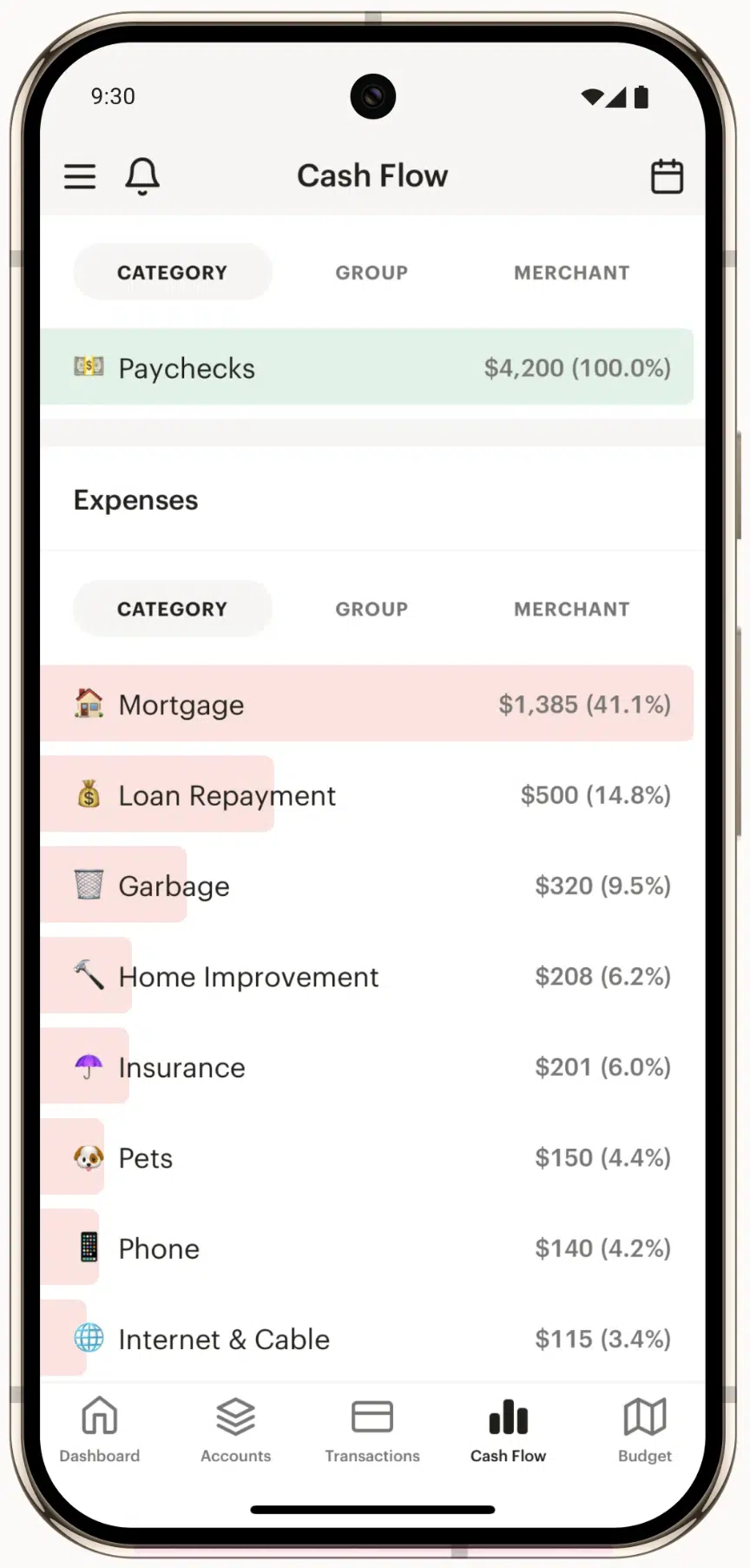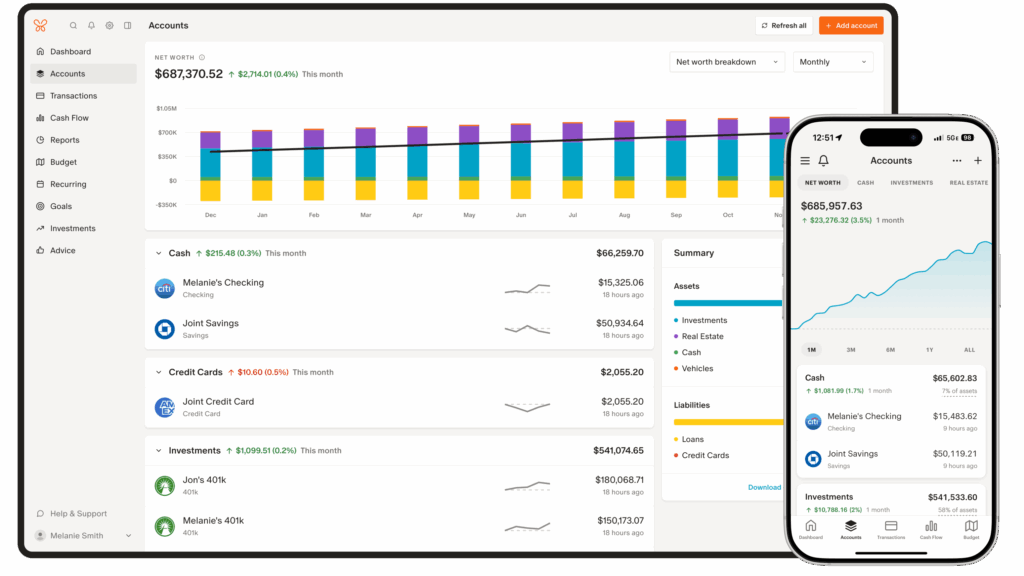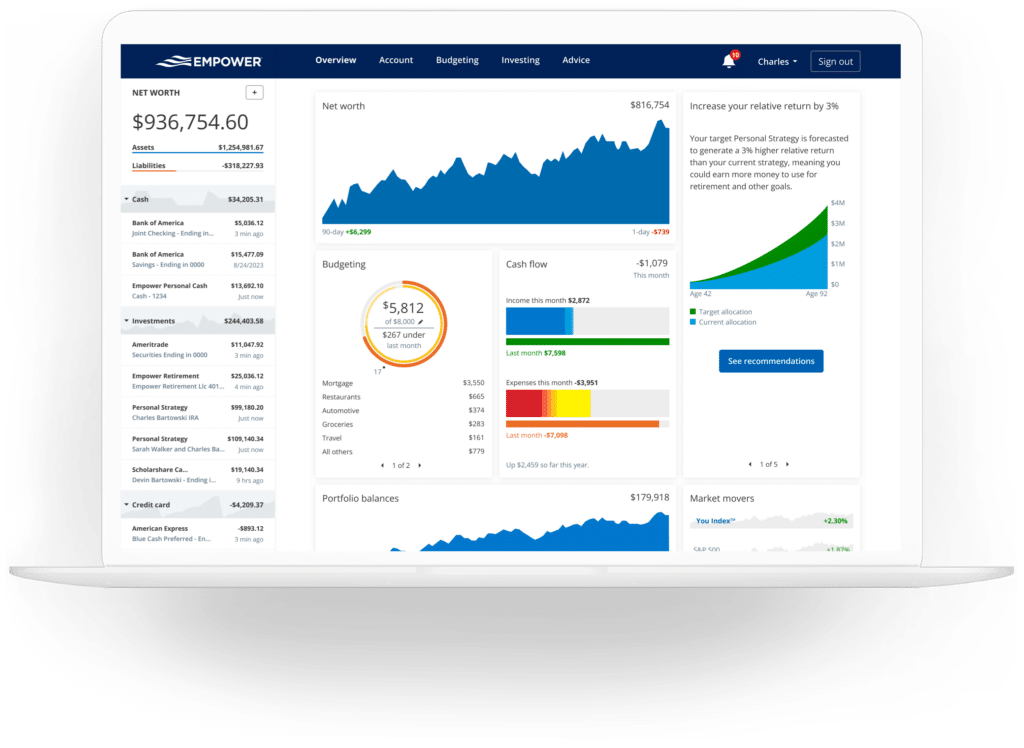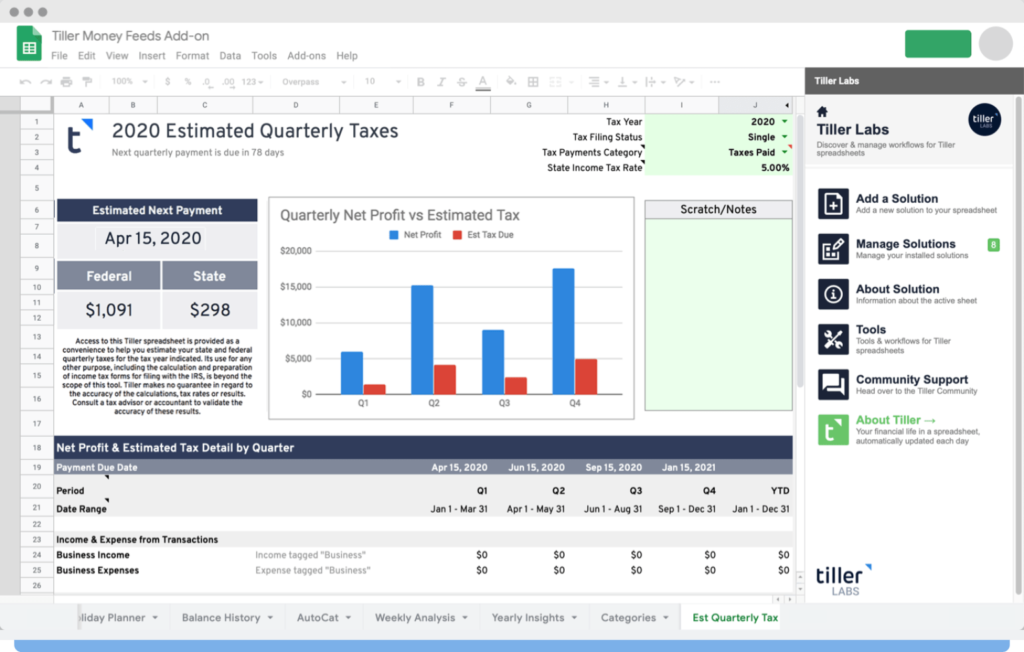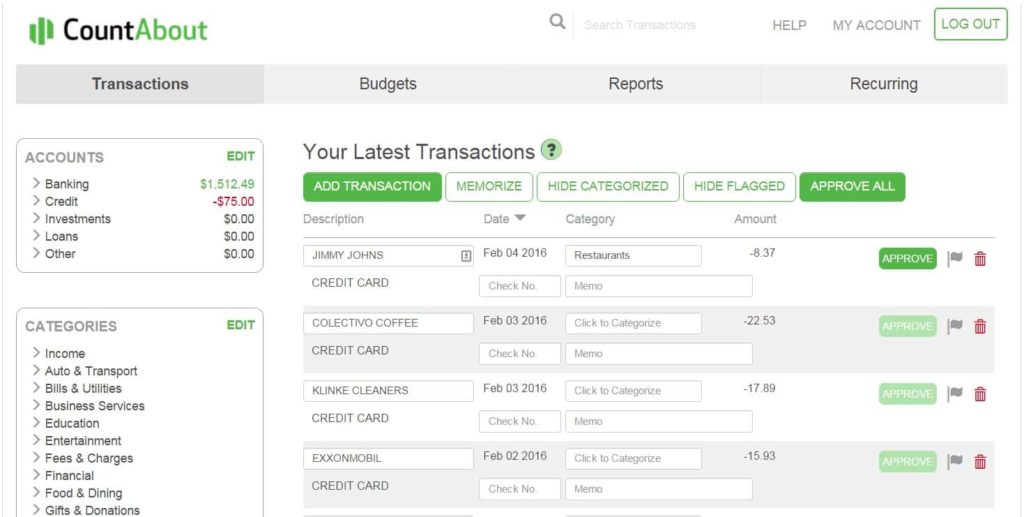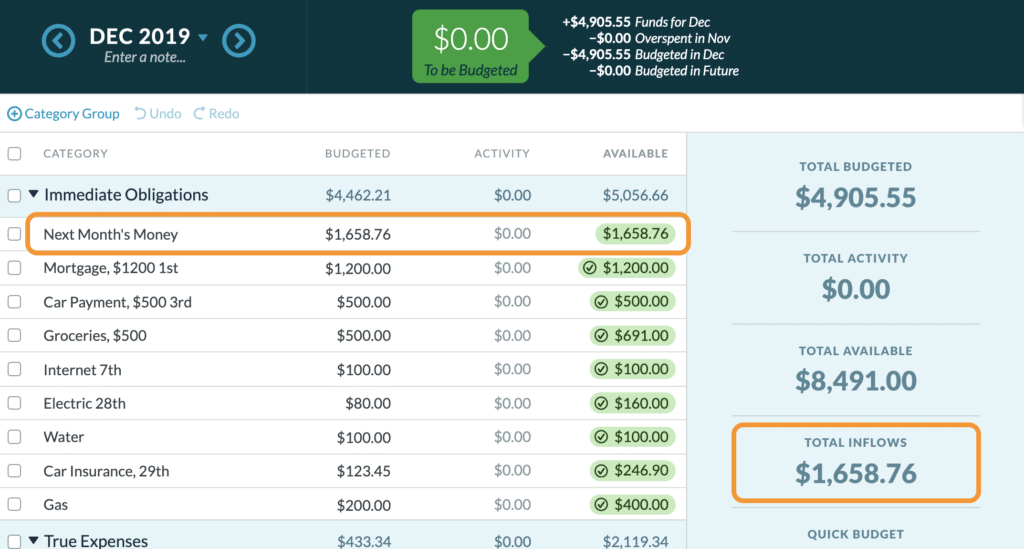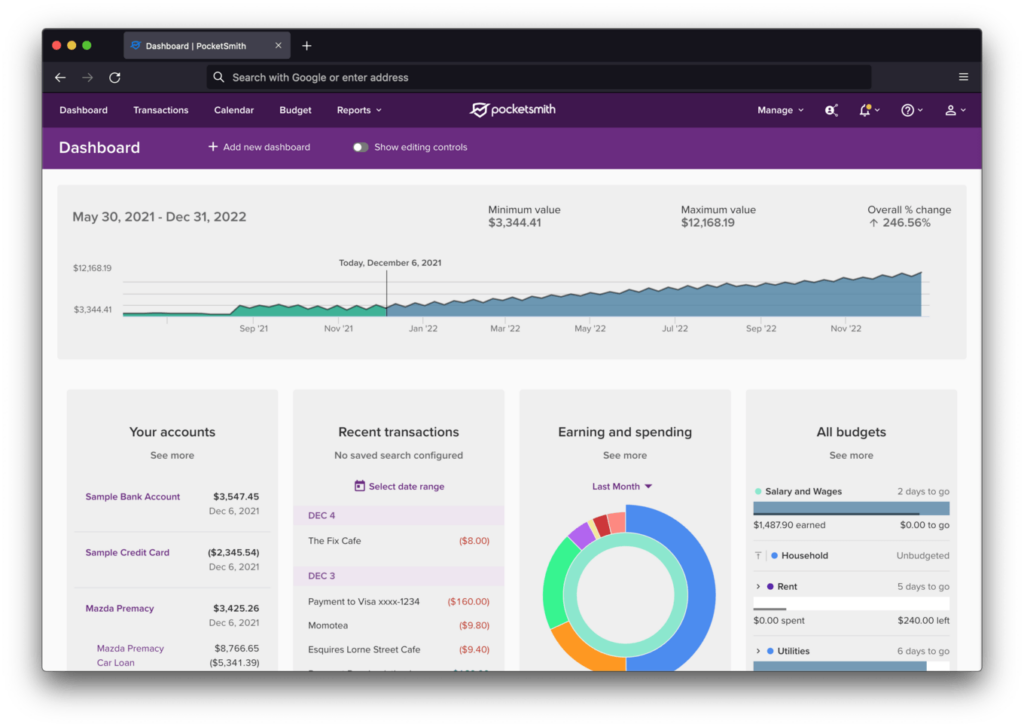10 Best Mint Budgeting App Alternatives (Free & Paid)
We earn a commission from the offers on this page, which influences which offers are displayed and how and where the offers appear. Learn more here.
Mint was one of the first free online budgeting apps when it launched in 2007. I used it when it was first released. Intuit purchased Mint in 2009 and recently shut Mint.com down. Current users are now forced to find a replacement. Here are the 10 best Mint alternatives worth considering.
NOTE: I’ve used all of these apps extensively, many for years to test them.
Two of My Favorites
1. Monarch Money: My wife and I have used Monarch Money for about two years and it’s my favorite budgeting app. It tracks budgets and spending, keeps track of recurring expenses like subscriptions, makes creating budget category rules a snap, and has an excellent user interface in both a browser and smartphone. And Monarch recently introduced Flex Budgeting, which tracks those expenses that go up and down from one month to the next.
You can also track your investments, monitor your cash flow, and get personalized advice.
- New AI Assistant: Ask AI about your budget, transactions and other data inside Monarch.
- New Receipt Scanner: Scan or upload receipts and Monarch automatically matches it to the transaction, extracts line items, and recategorizes expenses.
- New Bill Split: Snap a photo of a group bill and divvy it up quickly and easily.
PROMO CODE: Robberger.com visitors get 50% OFF the first year with code ROB50

2. Quicken Simplifi: I’ve used and tested Quicken Simplifi since 2021, and what stands out most is how well it balances affordability and functionality. Quicken Simplifi makes it easy to build a spending plan (its term for a budget) and track your expenses automatically. It categorizes transactions as they come in—though you can easily adjust them or create your own rules for more control. Beyond budgeting, Quicken Simplifi helps you monitor your investments, subscriptions, and even monthly bills, all in one place.
Now you can also use Quicken Simplifi to move money between your accounts, a feature I’ve not seen in other budgeting apps.
App Store Rating: 4.5 (11k reviews)
Android Rating: 4.3 (4.17k reviews)
Platforms: Apple iOS, Android or Web
Limited Time Offer: $2.99 /month first year billed annually, then $5.99 / month. 30-day money back guarantee
Best for: Create budgets, track spending, monitor subscriptions, track investments
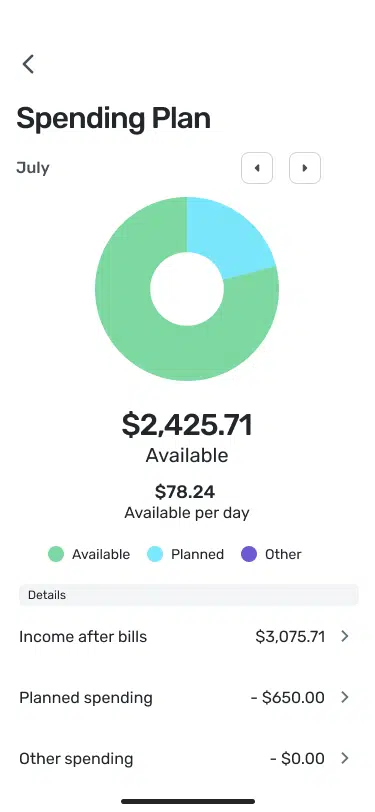
10 Best Mint Alternatives
1. Monarch Money–Best Overall Budgeting App
I’ve used and tested Monarch for about two years, and it’s an excellent budgeting app and alternative to Mint for several reasons.
First, its user interface is beautiful and informative. The dashboard gives you quick access to your most important budget details. These details include recent transactions, a comparison of income and expenses for the current month, and your net worth. If you track goals, such as saving for emergencies, the dashboard shows your progress.
Fun Fact: Monarch’s co-founder and CEO, Val Agostino, was the first product manager on the original team that built Mint.com.
Linking bank accounts and credit cards is easy. Once linked, Monarch pulls your transaction and balance data into the app. From here it’s easy to create budgets and goals. You can also track your recurring expenses, ideal for keeping an eye on subscriptions and to avoid any surprises. And recently Monarch introduced Flex Budgets, which track those spending categories that vary from month to month (which are generally the most important categories to track).
You can also link your investment accounts to track your retirement savings and brokerage accounts. It tracks your balances, performance and even asset allocation.
Monarch also offers a tablet and smartphone app. I’ve used it on both my iPad and iPhone and found it to be very easy to use.
Key Features
- Connect all your accounts
- Track spending by category or account
- Track spending based on fixed and flexible spending
- Subscription tracking
- Track the performance and allocation of your investments
- Set financial goals
- Save for emergencies
- See your net worth
- See spending with a sankey diagram.
- Plan spending for the year
- Syncs w/ Coinbase, Zillow, Apple Card and vehicle values
You can try Monarch Money for free for seven days, and it’s offering 50% OFF your first year with code ROB50.
2. Quicken Simplifi–Best budgeting app for smartphones
Quicken Simplifi is Quicken’s version of a mobile budgeting app. It’s not a mobile app for Quicken. It’s a new app built from the ground up. It uses automation to help you better manage your money.
For example, Quicken Simplifi can create a spending plan for you by analyzing your income and expenses. You can identify recurring expenses and subscriptions, which Simplifi then incorporates into the plan. It also includes a calendar view showing you upcoming expenses.
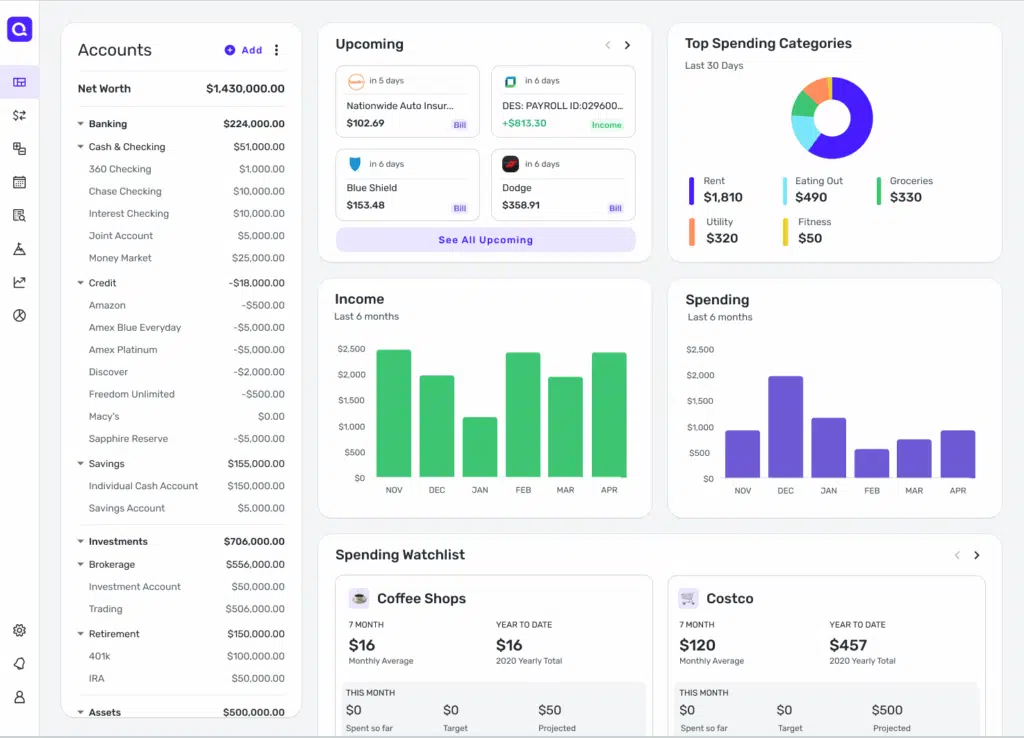
Key features of Quicken Simplifi include:
- See your banking, credit card, loans and investments all in one place
- Have your transactions automatically categorized
- Find and track recurring bills and subscriptions so you can cancel what you no longer use
- View upcoming bills, income, transfers, and see how they affect your balances
- Set up custom watchlists and limits by category, payee, or tags to help stay on track
- Set up savings goals for every milestone you are trying to reach
- Track refunds on returned items
Update: While Simplifi offered a free trial at one point, it no longer does. On the plus side, they are offering a 50% discount off the $5.99 per month cost–now $2.99.
3. Empower–Best for Tracking Investments
I’ve used Empower for more than a decade, and it can easily replace Mint. Like Mint it’s free, and it offers far more tools to keep track of your finances and analyze your investments. You can link just about any financial account to Empower’s app. Once linked, the dashboard gives you a complete snapshot of your money.
Beyond a high-level view, Empower offers a number of useful features:
- Track spending by category or account
- Plan your retirement with the Retirement Planner
- Understand how investment fees erode your wealth
- Monitor your portfolio’s asset allocation
- Track your net worth
- Get alerts when bills are due
- Save for emergencies
- New: Track Bitcoin, Ethereum, Litecoin, and thousands of other tokens without giving access to your crypto wallet
Empower also offers an app for tablets and smartphones. I use it on both an iPad and iPhone. The user interface is exceptional and the app is easy to use. This makes Empower an excellent alternative to the Mint app.
I’ve written a detailed review and guide of Empower that you can check out.
4. Rocket Money–Best for Budgeting
I started using Rocket Money for both our personal and business budgets several months ago. Having used both its web and smartphone apps, I can tell you it’s one of the best-looking and easiest-to-use budgeting tools available. On top of that, you can get the premium version for as little as $7 a month, paid annually.
Rocket Money does the basics well. It’s easy to track your spending and set up budgets. It’s easy to create rules for automatically categorizing transactions. And it’s easy to connect your investment accounts if you want to.
Here’s what the dashboard looks like for my business:
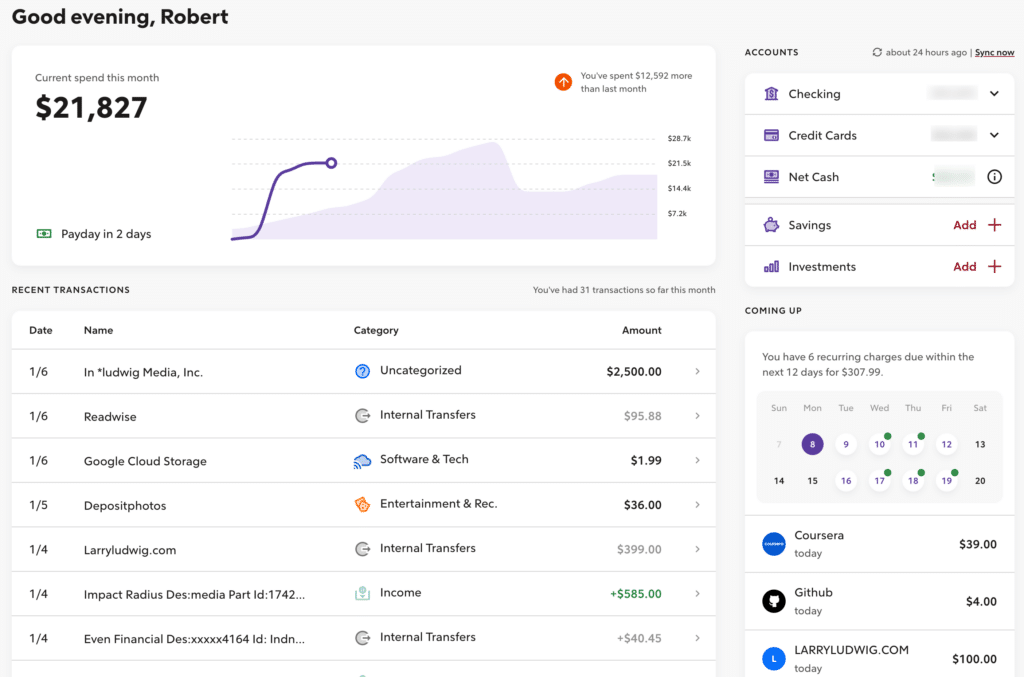
It gives me a snapshot of everything I need to manage my money. Rocket Money keeps track of subscriptions and makes it easy to cancel them. It’s an excellent Mint replacement, particularly if you focus on budgeting.
Rocket Money offers a free and paid version. The paid version costs $7 to $14/mo based on what you choose to pay them. Seriously.
5. Origin–Most Comprehensive App
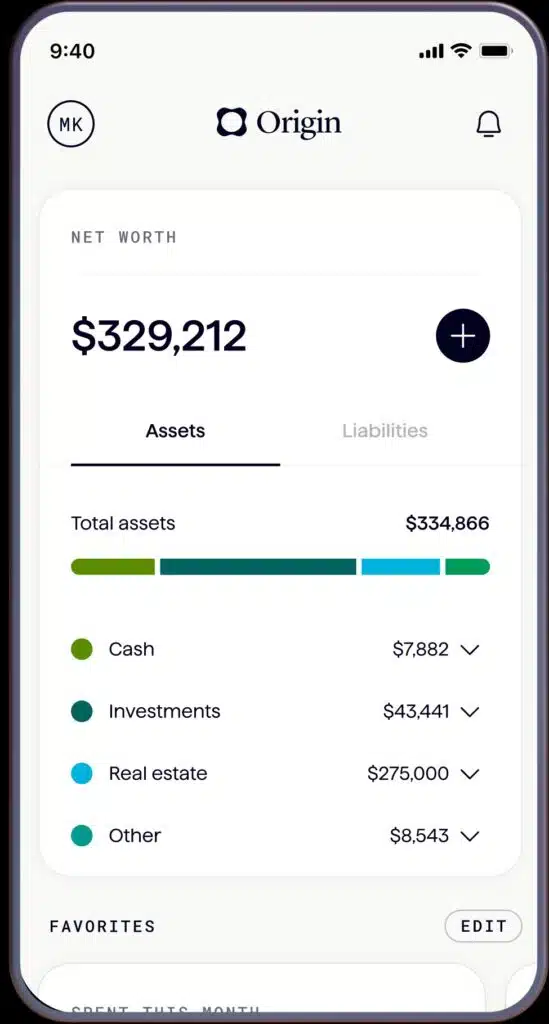
The Origin app is unique among all of the budgeting apps I’ve ever tried (including all of the apps on this page). For starters, it does a lot more than just budgeting. For example, with Origin you can:
- Track your investments
- Invest with index funds
- Save cash with a competitive APY
- Do your taxes
- Create a will
- Create a trust
- Talk to a Certified Financial Planner
- Track shares, RSUs, ISOs, and NSOs
- Understand potential tax implications
- Simulate exercising stock options
Most of these features come with the monthly or yearly subscription fee. For example, Origin includes tax software that comes with your subscription. Those features that require additional fees, such as creating a trust or talking with a CFP, are reasonably priced in my view.
Limited Time Offer: Get Origin for one year for just $1. Click here for details.
Beyond these features, Origin has also integrated AI into its app. You can use AI to ask questions about your budget. For example, I asked Origin’s built-in AI for help with creating an emergency fund. Here’s what it did in response:
- Asked me which connected accounts to analyze
- Calculated my average monthly spending based on those connected accounts
- Calculated a 6-month emergency fund, along with a slider that I could use to change the amount
- Asked me how much I already have saved for emergencies
- Asked me how much I can contribute monthly toward the emergency fund
- Then produced a chart showing how long it would take to fully fund the emergency account and my balance over time.
- Provided a link for me to open up an Origin cash account, although this was of course not required.
It’s one of the most advanced and feature-rich money apps I’ve ever used.
Origin offers a 7-day free trial, after which the cost is either $12.99 a month or $99 a year ($8.25 a month).
6. Tiller Money–Best for those who love spreadsheets
For those focused primarily on budgeting, Tiller Money is the best Mint alternative on our list for those who enjoy working with spreadsheets. Along with Empower, I use Tiller every single day. There is, however, a bit of a learning curve. But once you understand how it works, it’s a breeze to use.
In short, Tiller enables you to connect your bank accounts, credit cards, and even investment accounts to a Google Sheet or Excel. I use the Google Sheet version. It then gives you templates and tools to do everything from creating a budget to tracking your spending to save for retirement.
The more I use Tiller the more I appreciate the simplicity and ease of use. If you like spreadsheets, you’ll like Tiller. To get an idea of how it works, check out this video I created.
Some of Tiller’s features include:
- Track all your accounts in one place
- Make a budget, track spending
- Track your net worth with flexible, automated dashboards
- Create your own category rules so every expense is automatically categorized accurately
- Use flexible templates for budgeting and retirement planning
- Works with 2FA (2-Factor Authentication)
The one potential drawback of Tiller is using it on a smartphone. Google Sheets does have an app for both tablets and smartphones. I’ve used Tiller and Google Sheets on my iPad, and it works well. On a smartphone, however, it’s very difficult to navigate.
You get a 30-day free trial. After that, Tiller costs $79 a year.
7. Quicken–Best for those wanting comprehensive budgeting software
I began using Quicken back in the 1990s. It’s changed a lot over the years. Today, it is a subscription-based financial planning software package. It can run on both PCs and Macs, although there are some differences between the two versions. Quicken Online is no longer available.
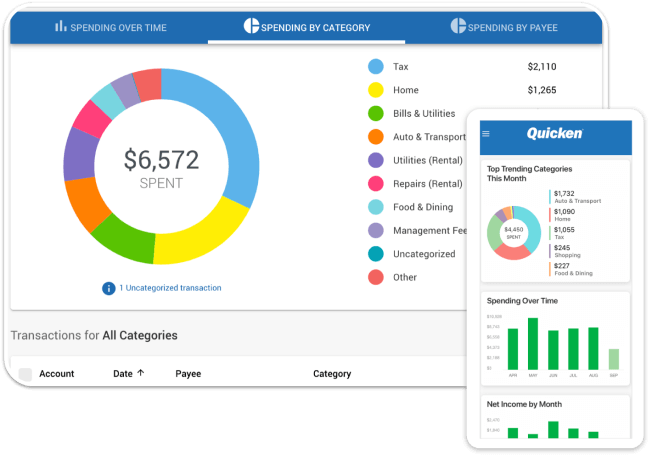
Quicken is best known as a budgeting app. It comes with just about every budgeting feature imaginable, including categorizing expenses, setting goals, paying bills, and running reports. I will say that the look and feel of the PC version is a bit dated.
With Quicken you can also track your investments. The software enables you to link all your banking and investment accounts. It provides some insight into your investments, including asset allocation.
8. CountAbout–Best for converting data from Mint
If you have a lot of data in Mint, CountAbout may be the budgeting tool for you. It has a feature enabling you to import data from Mint. In fact, you can import your entire Mint history into CountAbout.
Unlike Mint, CountAbout doesn’t pummel you with advertisements. It does enable you to download transactions from your bank and customize both income and expense categories. You can save receipt images and attach them to the appropriate expense if record keeping is important.
Key features of CountAbout include:
- Import from Quicken or Mint.com
- Automate Transaction Downloads
- Fully customizable income and spending categories and tags
- Invoicing for small businesses
- Attachment capability for receipts and images
- Recurring transactions
- Graphical and text-based “widgets” provide a quick view of financial activity
- Easy to use on web and iOS/Android apps
For the features you get, the cost is very reasonable. The basic plan costs just $9.99 a year (not a month). If you want automatic downloading of bank transactions, the cost is $39.99 a year.
9. You Need a Budget (YNAB)–Best for simple budgeting
YNAB is an option for those looking just for a simple budgeting tool. YNAB’s interface is similar to a spreadsheet. The tool makes it easy to budget by category based on the money you actually have in the bank. It’s not useful as an investment tracking app, however.
YNAB’s key features include:
- Access to real-time information, from any device, anytime
- Track goals
- Excellent charts and graphs
While I used YNAB many years ago, I’m not as excited about this option today. First, there are many, many tools that offer more features. YNAB is limited to budgeting, so don’t expect investment tracking or even automated net worth tracking. Second, it’s expensive. It costs $14.99 a month or $109 a year for the annual plan (they raised their prices on August 1, 2024).
I’ve included it in the list because it does have its fans who love zero-based budgeting. But its cost and limited features make it less than ideal in my opinion.
10. PocketSmith
PocketSmith started out as a calendar to plan upcoming income and expenses. Today, it’s a full-fledged budgeting app. You can sync your accounts with PocketSmith. Once synced, you can track your budget and you’re net worth. You can also see your income and spending in a handy calendar view.
Key features of PocketSmith include:
- Manage multiple income streams
- Forecast your cashflow, including tools to help you reach FIRE (financial independence, retire early)
- Track Airbnb earnings
- Create and track savings goals
- Integrates with Xero
- Multi-currency
Mint Alternatives Comparison
| Budget App | Best For | Learn More |
|---|---|---|
| Empower | Investment Tracking | Visit Empower |
| Rocket Money | Overall Budgeting | Visit Rocket Money |
| Quicken Simplifi | Mobile Budgeting | Visit Quicken Simplifi |
| Tiller | Excel Budgeting | Visit Tiller |
| Quicken | Traditional Budgeting | Visit Quicken |
| Monarch Money | Couple Budgeting | Visit Monarch |
| Count About | Saving Receipt Images | Visit Count About |
| Pocket Smith | Calendar Budgeting | Visit Pocket Smith |
| Origin | Complete Financial Management | Try Origin |
Methodology
My first step in evaluating Mint alternatives was to use dozens of budgeting and investment tracking apps. I’ve used each of the tools in our list extensively, with the exception of Pocketsmith and CountAbout (I’m working on those two now). I’ve also undertaken in-depth research into these and more than 25 other options.
In evaluating these apps, I focused on the following key criteria:
- Cost
- Ease of use
- Mobile app availability
- Ability to consolidate all accounts in one place
- Budgeting tools
- Investment tracking tools
Mint Alternatives FAQs
What is the best free alternative to Mint?
Empower is the best free Mint replacement. It comes with nearly every feature Mint offers and many additional tools. It’s particularly well suited for those who want to manage all of their money in one place, including investments.
What is the best option to migrate Mint data to the new app?
If you want to migrate Mint data to a new budgeting app, CountAbout is a solid option. It has features enabling users to migrate data from Mint.
What is the best Mint replacement for calendar budgeting?
PocketSmith is a good choice as it offers a calendar view of your budget.
Which Mint alternatives allow you to schedule bill payments?
With both Tiller Money and YNAB, you can plan future bill payments. Tiller offers a Bill Payment Tracker template and YNAB enables you to allocate funds to bills you plan to pay in the future.
Whatever tool you choose, the key is to pick one that works for you. For me, that’s Monarch Money. One or more of the above Mint alternatives, however, should suit the needs of most looking to better manage their money.